Visualising and managing your own data
Click the ![]() button in the left-hand menu of the browser to open the ‘Custom Tracks’ menu (Figure 7).
button in the left-hand menu of the browser to open the ‘Custom Tracks’ menu (Figure 7).
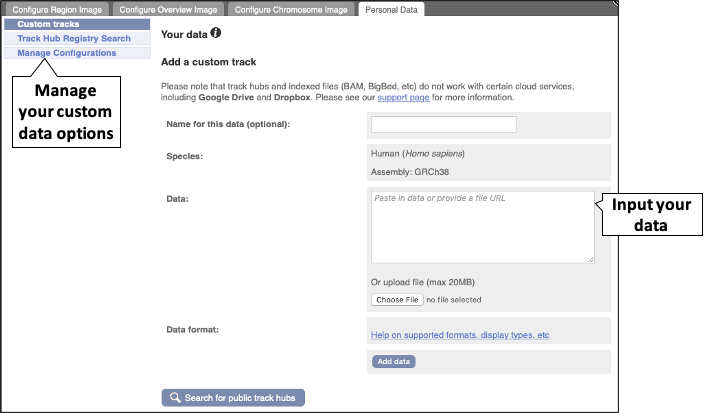
You can visualise data from a file on your computer, by copying and pasting, or just link to a webpage. Manage data you have already uploaded by clicking on the button.
See our help page on uploading data for more information.