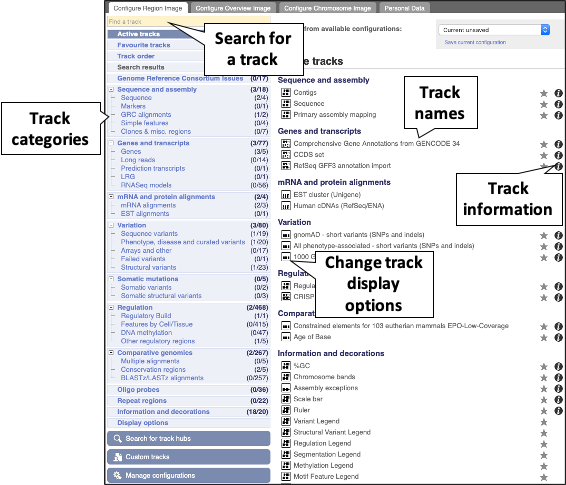Configuring (customising) a page
Click the ![]() button in the left-hand menu of the browser window to open the ‘Configure’ menu.
button in the left-hand menu of the browser window to open the ‘Configure’ menu.
You can choose what data you want to see in the configure menu (Figure 4). Browse by track categories in the left-hand menu, or search for a track in the right-hand search box. Find out about tracks by clicking on the ![]() icon. Click on the check box beside the track names to turn the tracks on and off, or change the settings.
icon. Click on the check box beside the track names to turn the tracks on and off, or change the settings.