- Course overview
- Search within this course
- Why Ensembl?
- What is Ensembl?
- When to use Ensembl
- How to access Ensembl
- How to search Ensembl
- Exploring sources of biological data
- Navigating Ensembl
- Customise Ensembl
- Manage your data
- Export data
- Download data with BioMart
- Bulk download genome-wide data files with FTP
- Ensembl tools
- Summary
- Exercises
- Your feedback
- Get help and support on Ensembl
- Acknowledgements
- Learn more
Step 3 – Access the cDNA sequence
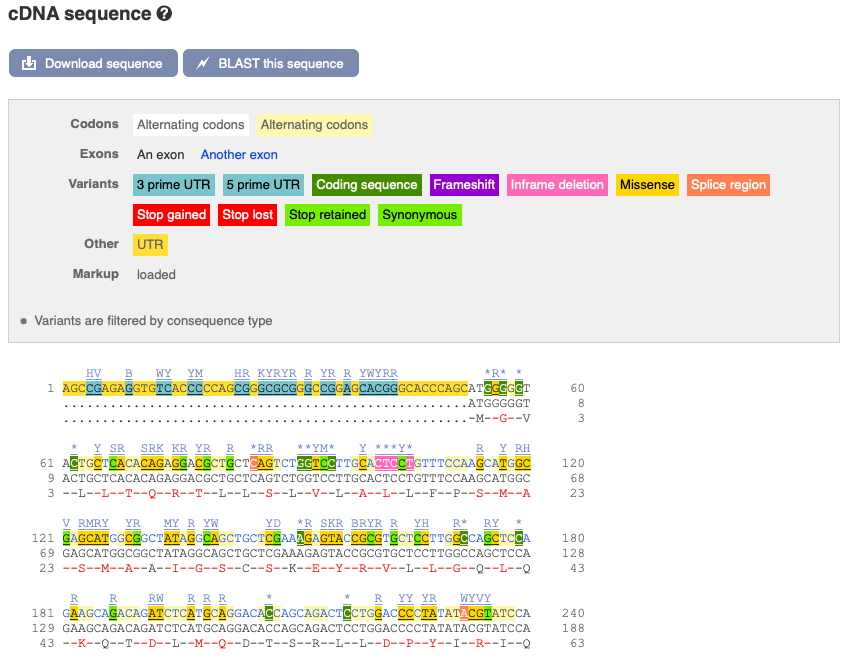
|
|